How to modify data
Observations may be modified one at a time. First, access your observations through the menu “Consulting/All my sightings” (red arrow).

Find the one you want to modify. Then click on the edit icon ( ) to the right of your name. ) to the right of your name.

A window will open allowing you to modify any of the data associated with the observation, including the locality. You may also add a picture.
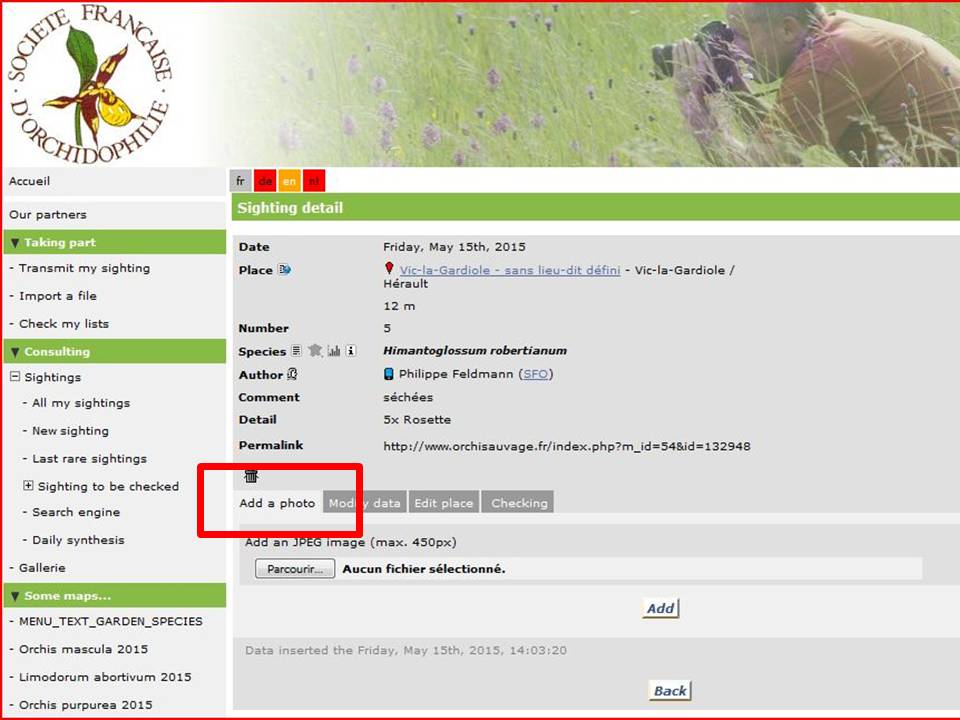
* Add a picture
Click on « add a photo », then on ‘choose file’. Select the files on your computer you want to add, then click on « Add » to validate. Your JPEG images must not exceed 450 pixels on the smaller side. Please also remove the GPS coordinates (EXIF data) for any endangered species.
* Modify the data
By clicking on the link, the following window appears:
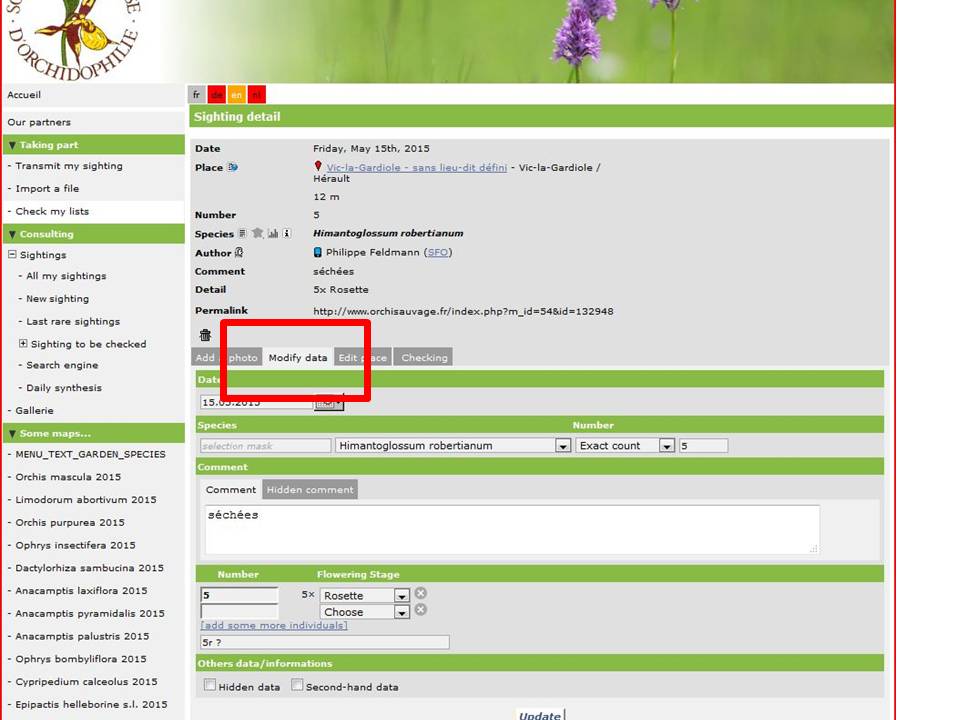
On this page, you may modify the date of the observation, the name of the orchid species, the number of observed plants, and their stages of flowering. You may also add a comment or information. Then validate the modifications by clicking on “Update” at the bottom of the page
* Modify the place of observation
To modify the place of observation, click on “Edit place”. This will give you access to the map window where you will see the position you have previously chosen. The following image appears:

Your observation is marked by the red drop. To alter its position to indicate the precise site of your observation, move the drop using the yellow arrows (top left) and zoom to get details.
Once your modifications are complete, click on « Update », at the bottom of the page, to save them. If saving is successful, a green banner will appear to confirm the modifications.

To leave this page, click on « back», at the bottom of the page.
|



